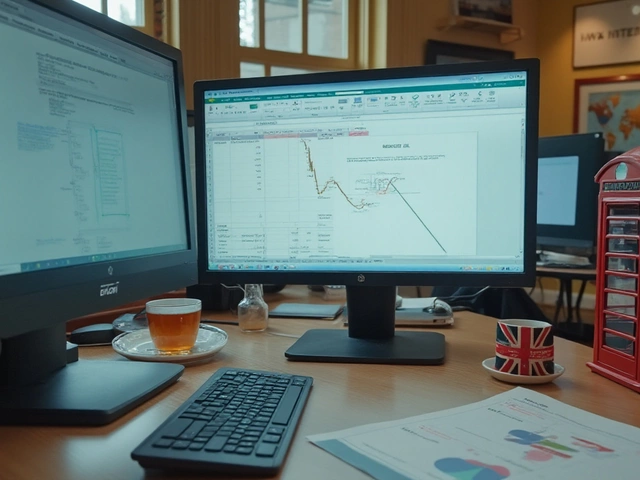Four. That’s the magic number hanging over every warehouse manager’s head today. Four ways to transform a warehouse with software—each with its own perks, quirks, and price tags. Most businesses only realise how much rides on picking the right type when an order goes missing or inventory counts spiral out of control. Not sure how those four warehouse management system types stack up? You’re joining a massive club. The differences may sound subtle until you try scaling operations or merging with a new service provider. Get this wrong, and you can add weeks (and headaches) to your logistics journey. Get it right, and your warehouse becomes a friction-free heartbeat for your business. Here’s what you need to know to actually understand—not just memorize—the four types, so the next decision is easy, fast, and right for you.
Understanding Warehouse Management: Why the System Type Matters
Picture a warehouse: stacked shelves, forklifts moving with purpose, and staff on the floor, all hustling to meet deadlines. There’s one thing quietly running the show—the Warehouse Management System (or WMS). This software doesn’t just track boxes on racks. It decides how quickly products leave, how easy it is for staff to find items, how few mistakes are made, and even how you handle returns. The twist? Not all businesses need the same depth, complexity, or bells and whistles. Small e-commerce shops crave simplicity. Massive global retailers demand hardcore automation, deep reporting, and 24/7 integrations. That’s why, long before you even look at WMS brands, you need to know which of the four types of WMS models will actually fit your business model.
Here’s something wild: According to a 2025 study by LogisticsIQ, companies using tailored WMS types saw on average 30% higher inventory accuracy and a 50% faster order picking speed, compared to those using basic off-the-shelf systems. These aren’t just vanity stats. Even a single mispick or delayed shipment can hurt customer trust (and the bottom line). So your choice of WMS isn’t just a background IT thing. It’s a make-or-break call that impacts nearly every part of operations, day in and day out.
Another fact you can’t ignore: WMS technology’s evolved dramatically over the last decade. Old-school systems were built for basic warehouse tasks—think scanning barcodes and printing shipment slips. The latest WMS types, however, are core to everything from advanced robotics to AI-driven forecasts for inventory. That’s why picking the right system type isn’t just about today’s workload; it’s about future-proofing for what’s coming next. Sometimes, the smallest details in system design can mean the difference between smooth scaling and endless bottlenecks. So what are the four types? They’re each a unique animal, built for different realities.
The Four Types of Warehouse Management Systems
Ready for the breakdown? Here are the big four you’ll hear about in articles, at trade shows, and in every warehouse tech pitch:
- Standalone WMS: Think of this as a laser-focused specialist. It handles core warehouse needs—inventory tracking, barcode scanning, picking and packing, and not much else. Perfect if your warehouse just needs accuracy with stock and order fulfilment, and you want a quick way to ditch spreadsheets. However, don’t expect fancy links to finance, CRM, or transport. These run quietly in the background on your own servers, keeping things neat but basic.
- Supply Chain Module WMS: Here, warehouse management is just one part of a much bigger software platform. These systems link the warehouse with buying, manufacturing, sales, shipping, and procurement. Why does this matter? You get seamless data flow across your entire organisation. A change in inventory instantly updates in sales ordering, purchasing, and even supplier management. Big plus for manufacturers and large retailers needing centralised operations.
- Integrated ERP WMS: ERP stands for Enterprise Resource Planning. Instead of a standalone WMS or a module, now you’re getting a full-blown business suite where warehouse management is completely baked in. This means HR, accounting, supply chain, and warehouse ops talk to each other in real-time. Software giants like SAP and Oracle made their names here. If you want mega-level control and flexibility—and your business is too big for silos—this one’s your playground. But don’t underestimate the cost or complexity; it’s for heavy hitters only.
- Cloud-Based WMS: Welcome to the WMS of today and tomorrow. Everything’s run via the web. Forget hardware, installations, or endless patches—just log in and go. Cloud WMS blends many of the features above, with low upfront cost, easy updates, and instant scalability. Ideal if you’ve got multiple locations, fast growth, or need to access the warehouse from anywhere. Security, backups, and upgrades are mostly handled for you, making this especially appealing for startups and businesses in rapid-growth mode.
Each kind has its strengths, depending on your size, budget, and business goals. Making the wrong call tends to show up in operational headaches or wasted dollars—not something anyone wants.
Standalone WMS: The Pure-Play Specialist
Standalone Warehouse Management Systems offer focused, warehouse-only tools. They don’t get tangled up with sales, accounting, or HR. If you imagine a tool built just for your picking, packing, shipping, and inventory control—without trying to also run payroll or generate sales quotes—this is it. Most standalone WMSs have been around awhile, which means they’re mature, stable, and loaded with basic warehouse tricks: location management, cycle counting, batch tracking, and often even simple returns processing.
You’ll see these pop up in small businesses, independent 3PLs, and companies looking for that first step away from spreadsheets or manual order books. They tend to be affordable both in upfront cost and ongoing fees. On the technical side, standalone WMS solutions traditionally run on your own servers, not the cloud. So, you’ll need some internal IT muscle to install, update, and secure the system. That’s fun for IT-minded folks but not ideal if you’re after plug-and-play setup.
The biggest win? They’re typically fast to deploy, easy for staff to pick up, and neatly skirt the bloat of complicated business software. Most standalone WMS vendors know their customers want simplicity above all, so features rarely drift far from the core. But be warned: The independence comes at a price. If you suddenly need deep links between sales platforms (like Shopify or WooCommerce) or with other supply chain tools, standalone WMS might require extra add-ons, or you could hit a dead end. Upgrading later can mean a pretty tough transition—something to consider if growth is truly on the cards.
Fun fact from a recent survey of warehouse operators in Australia and New Zealand: about 41% said they still rely on standalone WMS, citing cost and speed as their main reasons. Many of these operators switch to modular or cloud-based setups only when they start juggling multiple warehouses or expand into new digital sales platforms. So the message is clear—if your warehouse world really does revolve just around the warehouse itself, standalone has a lot to offer.

Cloud-Based WMS: The Future-Ready Player
Why does everyone keep talking about the cloud? Because it has demolished most of the old barriers in warehouse management. With a Cloud-Based WMS, you sign up online and access everything through a browser, often on any device. Need to track inbound shipments at midnight from your couch? Easy. Want to see live inventory levels from a coffee shop? No sweat. That level of anytime, anywhere access isn’t just cool; it’s now basic expectation in the warehouse world.
Cloud WMS options take care of all the frustrating IT chores: software updates, data backups, disaster recovery, and basic cybersecurity are all part of the package. There’s no need to buy expensive servers, no drain on your power bills, and no risk of losing years of data with a server crash. This is one of the fastest ways to get new warehouses up and running—some brands claim they can have a Cloud WMS live in under a week, even with basic integrations set.
Most cloud WMS pricing models switch to monthly subscription fees, not a big upfront investment. That’s a relief for plenty of startups and growing businesses. Plus, updates roll out automatically, so all users access the same improved features in real time. And if you need to scale—adding more users, warehouses, or new modules—most Cloud WMS platforms can expand with you on demand, no hardware stress.
Security is often a hold-up for traditionalists, but here’s the scoop: Most cloud WMS providers use heavy-duty encryption, constant monitoring, and 24/7 uptime guarantees. According to InfoTech Research Group, the cloud WMS adoption rate in 2025 hit 67% globally. Even larger players are moving to hybrid setups, blending cloud flexibility with legacy data security protocols. One thing to keep an eye on? Internet connectivity—no connection, no access, though some platforms now offer limited offline modes for basic operations if things go sideways.
If you’re dealing with a fast-scaling supply chain, have remote or distributed teams, or just want your tech headaches outsourced, Cloud-Based WMS isn’t just the future; it’s already the present for a huge swath of businesses.
Integrated ERP and Supply Chain Module WMS: Big Power, Big Picture
Large retailers, complex manufacturers, and enterprises are drawn toward WMS that’s part of a larger supply chain module or full-on ERP. They want the warehouse to talk directly to purchasing, sales, production, and accounting. This isn’t just about sending out the right products; it’s about having every link in the chain—from shelf to supplier—visible in real time. The payoff? Fewer errors, lightning-fast adaptation to business changes, and deeper analytics for strategic decisions. Here’s a direct comparison of the two:
| Feature | Supply Chain Module WMS | Integrated ERP WMS |
|---|---|---|
| Main Focus | Warehouse plus related supply chain (purchasing, shipping) | All business functions (HR, finance, supply chain, sales, warehouse) |
| Customisation | Medium – often tailored to sector needs | High – very customizable, often with huge ecosystems |
| Cost | Mid-high depending on modules used | High; major investment and support needed |
| Deployment Time | Weeks to months | Months to years for full rollouts |
| Integration | Strong between supply chain divisions only | Seamless across nearly all business operations |
| Common Users | Regional retailers, logistics providers | Global enterprises, manufacturers |
The best fit for supply chain module WMS is where business runs several linked warehouses, regularly coordinates with suppliers, or has high volumes of inbound and outbound stock. Think of food distributors bundling freight, or electronics firms tracking components from order to delivery. This system helps tie all that noise together in one streamlined workflow.
ERP-driven WMS is even more all-encompassing. It’s ideal if your business is multi-layered: international offices, complex procurement, in-house manufacturing, and a big sales team. One real-life New Zealand electronics distributor adopted an ERP-based WMS and cut backorder rates by 45% within the first year. The handoff from warehouse to finance to procurement became almost frictionless—mistakes got rare, and reporting cycles shrank from days to mere hours. Not all businesses need or can afford this kind of power, but where it fits, the efficiency gains are hard to beat.
The caveat: these systems need heavy investment up front, loads of training, and usually a dedicated tech team. They’re often “sticky” too—switching away later is complex and pricey. If your business will grow from small to enterprise, you might want to plan for this down the road but start with a simpler WMS today.
How to Choose Your Warehouse Management System
Here’s where it all gets practical. Picking a WMS type is more than ticking feature boxes. The right fit boils down to how your warehouse runs, how you want it to grow, and how much change your team can handle without a meltdown.
Start by mapping your business needs. High order volumes? Lots of custom product assembly? Juggling multiple warehouse sites or remote teams? If your warehouse workflow is mostly about simple picking and packing, standalone or cloud WMS could be just right. If you’re collaborating across departments and need one source of truth for all data, a supply chain module or ERP-based system will shine.
Budget’s a big one. Standalone and cloud systems are wallet-friendly at the start. ERP and supply chain types mean a bigger investment, but they return the favour if you need integration and reporting on an enterprise scale. Don’t overlook the “hidden costs”—training, data migration, and process re-engineering all matter just as much as subscription fees and licenses.
Implementation speed may be your clincher. Got to get running in a week? Cloud-based trumps the pack. Existing systems too clunky, but can’t afford a gap in operations? Standalone or module-based setups can run alongside current workflows with minimal fuss. For larger businesses, you’ll need time and patience for an ERP rollout—or run a phased adoption by warehouse unit.
One useful trick: Get input from the people using the system, daily. Warehouse floor staff, pickers, IT support, and team leads. Ask about their biggest bottlenecks, what hands-on pain points make life harder, and which features would be true game-changers. Too often, the “best” WMS on paper falls flat due to real-world needs being ignored in the pilot phase. A KPMG report in 2024 found that up to 67% of failed software implementations came down to user resistance or mismatched requirements.
Keep an eye out for flexibility, integrations, and mobile-friendliness in any system demo. Warehouses don’t stand still, and your tech shouldn’t either. And whenever possible, ask for real-world case studies from similar businesses in your region—what worked, what didn’t, what hiccups they ran into.
- List out your core needs (inventory, returns, kitting, multi-location, etc.)
- Match your organizational size to the system scale—don’t overbuy or undershoot
- Test integrations with your current sales, procurement, or courier tools
- Prioritise user-friendliness—demystify the interface for your crew
- Plan for upgrades: Will you outgrow this system in 18 months? Think ahead
Make sure to use trial periods or sandboxes to let staff really play with the system, not just read feature lists. Time spent here will save you pain down the line, guaranteed.
warehouse management systems aren’t just spreadsheets on steroids—they’re the hidden force behind fast e-commerce shopping, smooth product launches, and those perfectly-timed next-day deliveries we almost take for granted. Whether you need lightweight speed or all-out enterprise control, knowing the four main types unlocks your next level. Think honestly about where your business is today (and where it’s headed). That’s the only way to nail the WMS decision that sets your warehouse—and your business—free from avoidable headaches.